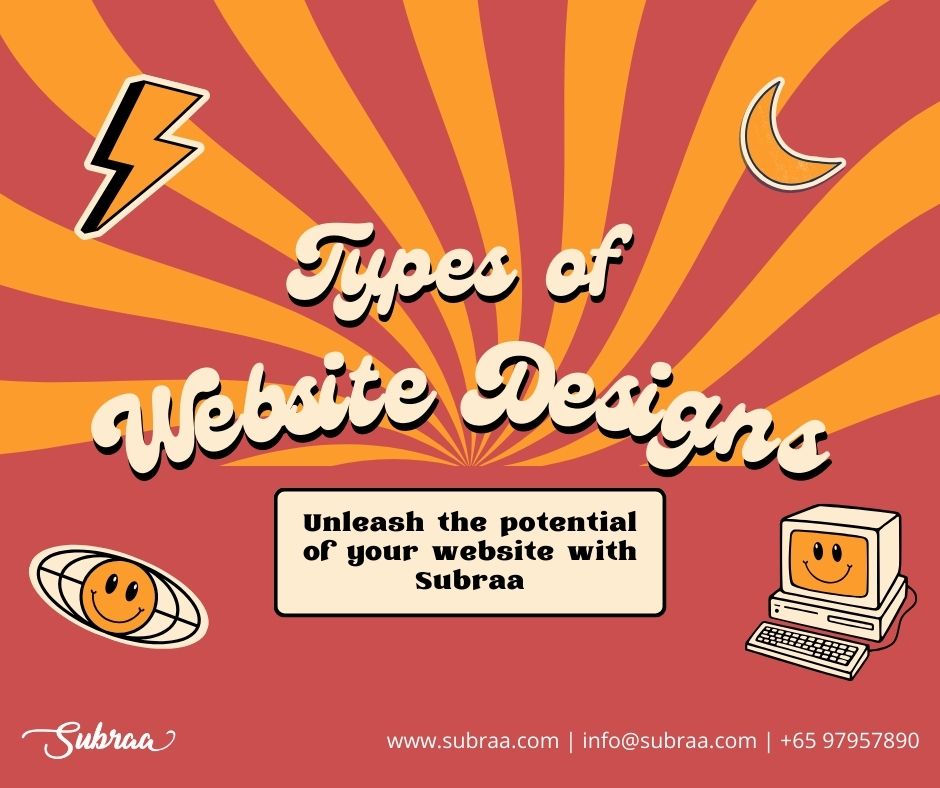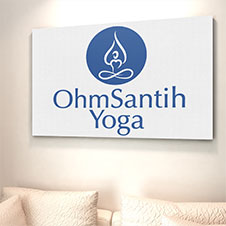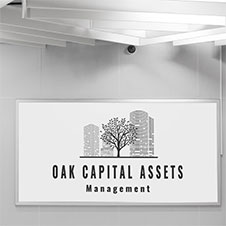Hire a freelance web designer in Singapore for your next website design project with our guide to the four crucial website pages in 2024. Optimize your website success with expert insights.
How to create a Privacy Policy page for your Website – Privacy Policy Generators Online?
Creating a privacy policy for your website is necessary and as a web design company Singapore you would have struggled to create one for you or for your clients. There are many privacy policy generators online that could help you or your customers create one which abides by the law and will encourage trust among your customers.

How to Create a Privacy Policy Page?
It is vital to have a privacy policy page if you are collecting any information from the client. It is mandatory because it would help the customers understand what will happen to their personal information they provide in this website. Privacy policy page is one of the important pages to have for a website if any of the information is collected from the client.
When we collect information in our website, we are obliged to inform our clients the following aspects.
1. What are all the information you collect from customers
2. How are you obtaining the information?
3. Why are you requesting for this information?
4. How are you storing the information?
5. How are you protecting the stored information?
6. Who will be accessing this information?
Website visitors will not have trust if they don’t see a privacy policy page in your website, that doesn’t matter if they read it completely or not. But not everyone can afford to appoint a lawyer to write their privacy terms, for those small business here are the best privacy policy generator tools.
1. Privacy Policy.com – This site is free for personal use and charges for commercial purpose. However, they make the changes to the template with the details you provide according to your business. You could try this service provider.
2. Shopify – Shopify also offers a free privacy policy generator for all. Along with the privacy policy generator it also offers refund policy and terms of service generator. You get all in one place.
3. Termsfeed – Premium legal documents can be generated form this website. It is the best option to create custom made legal documents easily.
4. FreePrivacyPolicy – Follow the steps listed in the website and you can generate the documents in less time.
5. Trust Guard – This company provides far more than just providing the privacy policy, it provides trust seal that you can place in your website for your shoppers.
It depends upon the user to go for a premium or free legal document. By using the above websites, you can generate a professional privacy policy template easily. You can read more informative articles in my Web Design Singapore blog. Remember that every business is unique, so create a unique template for your websites.
You can follow me in Facebook, Twitter, LinkedIn for more articles on Website Design and Development, Logo Design and Digital Marketing.