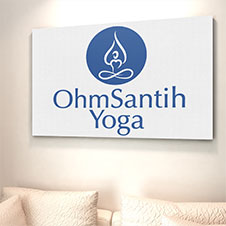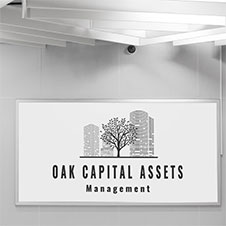Websites are no more just a place where people find your business, it’s the face of your brand and key for your success. Whether you’re a start-up, a small business, or a personal brand, creating a stunning and functional website is essential for building trust, engaging your audience, and growing your business.
List of top 4 Web Design Software
Are you in search of best professional web design software? Website design is the need for every business and there are many free and paid software which allows you to design and develop the websites by drag and drop functionality.
I have listed in this article the top web designing software and tools to construct your desired web template or website with ease. The earlier decades saw so many obstacles while creating a website. For developing websites and web pages you must hire a website developer to do your coding. They had to write hundreds of tough coding lines to build even the most basic template. But, today, with the advancement in technology, You are able to deliver your dream website in no time. Thanks to those who found these different software packages which made the work of building website much easier. There are multiple tools to simplify the process, many of them has visual interface as well which enables the user to just drag and drop links and images.
 Top 4 Web Design Software to design Website by Subraa – Freelance Web Designer in Singapore
Top 4 Web Design Software to design Website by Subraa – Freelance Web Designer in SingaporeIn this article I will focus on the top 5 very best website building software package. I have listed this softwares based on the ease of use, supported languages, cost and publish the finished webpage.
Are you building a website for the first time?
If you are developing the website for the, I would suggest to use the trial version for free and then based on your comfort level can go for the paid version. I have listed the premium software below which also offers trial version.
Adobe Dreamweaver:
It is the most powerful package within the web designing and development industry. It is under the big umbrella of adobe. It is said to be the father of all web design packages. With its existence since long it offers the user very polished and smooth platform with which the user can construct a website from start to finish. It has features like code editors and live views which allows both beginners and professionals to work on with ease.
If you have to just do the editing of the web pages, then Dreamweaver is the one. Its easily connectible to the servers and downloads files to your local drive, update the content and then you can just upload it back.
A specifically good feature of Dreamweaver is that it would allow the user to produce a responsive design. It means, the website you build can be optimized to display on desktops and mobiles as well without limiting user experience.
You can avail this software package as a part of the whole Adobe Creative Cloud package starting at $49.99 per month. Or maybe you can just by license only for Dreamweaver for $19.00 per month (costs are subject to change, refer to the original website to learn about the then price)
WordPress:
With wordpress you could start your website design differently as this is actually a content management system. You may set up a website in no time. There are multiple web hosting packages which has one click install feature but wordpress is easy to install comparatively.
It has the best drag and drop page builder feature. You can use wordpress to generate any kind of website, be it a property website, a restaurant website or an ecommerce one. It allows to design websites without any complexity with the available templates. Its cost effective too where you can install WordPress theme and edit it as and when it is required. Each wordpress theme has a basic format which can be changed, you can change colours, background and images etc. WordPress installation is also quite easy. You only need domain name and web hosting to begin with WordPress. Post you set this up, you will be able to explore thousands of themes and plugins. In short, WordPress for your website is easy to install and use, there are multiple features available with pre built website templates. It is a piece of software that sits on the background and acts as an engine for your website to run. Responsive websites are easy to build and almost all the templates are responsive. Overall its an easy CMS to use, and provides a quick way to get any form of website online. You need to ensure that in the settings you turn off the comments so as to avoid spam. I have included wordpress among top 5 because of its popularity among internet users.
WebFlow:
WebFlow is a responsive web design software package which has an intelligent interface that is absolutely perfect for web designers, creative professionals and newbies website creators to create a website that looks highly good across all devices. This package is extraordinarily easy to use. It is not just a web designing package but also a CMS and a Web hosting platform. It allows you to perform everything under one roof. It does not want you to use another hosting provider post your website is done. One big advantage of using WebFlow is that its user friendly for those who really don’t know what coding is. You don’t have to have any knowledge of coding to create or update your website. Hurray!!! is ‘nt is good?
Let me also tell that it is a cloud based offering. Few of the features to highlight –
Drag and drop GUI
Cross platform
WebFlow allows you to drag and drop elements such as text and images easily with the help of freely available templates. You have the option of choosing “ I have no coding experience” during set up. WebFlows automation tool will provide you with the necessary HTML/CSS codes.
It helps you with free demo feature. You can subscribe for its free starter package which would allow you to create upto two websites. After the trial session, you may have to purchase the product at for $24 per month.
Also, remember WebFlow provides lesser support for e-commerce plugins. You may prefer to use Google Web Designer to create interactive advertising content.
Sketch:
It is a web design software for Mac. Mac users use this sketch package to design websites. It is more of a professional tool which helps on designing web templates. It offers you full flexibility during your project design. The options on the toolbar is very simple. Mirroring feature is available with sketch. This feature of sketch allows to test your web design template on multiple devices. This way, you can be sure enough of how your website will appear on various screen sizes. With its launch in the year 2009 this tool has grown up the ladder as one among the top 5 web design software. Its similar to photoshop but its quite not. Its web design centric. Sketch supports vector graphics. The good thing about this is its features have been constructed from scratch to address the need of the web designers. The only drawback is that it is made available only to Mac users. Three things to highlight – More optimized, Great for web design and much more than a photoshop.
I have also come up with a guideline on how to choose a perfect color scheme for my Website Designing.