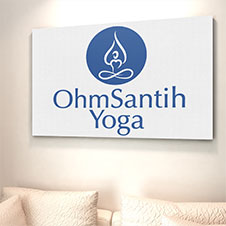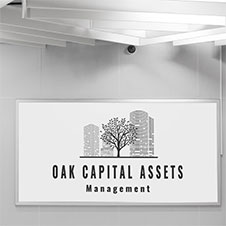Your website isn’t an accessory; it’s the core of your online presence. Small entrepreneurs, business owners and marketers investing in a professionally developed website can be a game changer. With so many pricing options available, an issue is often asked about the cost of a website design in Singapore.
How to Optimize Webpage Space and Present Content on the Website
It is rightly said that content is the king. It endows a website with ranking, traffic and also plays a part in scooping up the brand awareness. Well organized quality content is the key. However, if the quality content is carelessly cluttered on the web page, it is likely to fall flat in delivering the intended message to the audience expected to be the customer. Text, images, infographic, flash animations, and videos plonked on the web page without any space optimization falls short in getting the attention of the search engine and the audience. However, the picture will be different when the content is presented in an interactive and interesting manner.
Indicate text on the wireframe
The process of web design starts with a wireframe that is shared with other designers working on the project. Headlining the major content sections with text gives other designers a clear idea about the content placement. However, the remaining components may consist of dummy text.
Using a CMS
Adding, removing and updating content is pretty easy using WordPress or any other content management system. Once the designer has defined product thumbnail image, product name, short descriptions or any other sort of content, instances of these objects can be created and filled with actual text or images using a CMS. These instances can be automatically assigned to one or more web pages. Moreover, to update the content of the website, the designer just need to update the instance in the CMS, the content will be automatically updated.
Maximizing space
Modern users are viewing the website content on small screens of Smartphone or tablets. Make sure that the content of user’s interest is easily available with minimum efforts from his side. The message to be conveyed should be visible in that small screen. Some organizational strategies help in the presenting content in interactive manner.
- Show important content without scrolling
It is not possible to present every piece of information in that little space. Present the content in a way that the visitor needs not to scroll to see the most important content.
- Play hide and seek
Flash, JavaScript and DHTML are the technologies that can be used to hide or show more content when the user rolls over or click on a title, subtitle or any element on the web page. Viewing space can be maximized by revealing a layer of content when user performs a mouse event.
- Use slides show
Slide shows can be used to display more of the important content in that limited window. The slide show can consist of a few images or infographic having the important content.
When a client is looking for an agency or freelance website designers for hire, he should see the content presentation of other websites designed by that agency or the freelancer.
Call Subraa on +65 97957890 or email to [email protected]